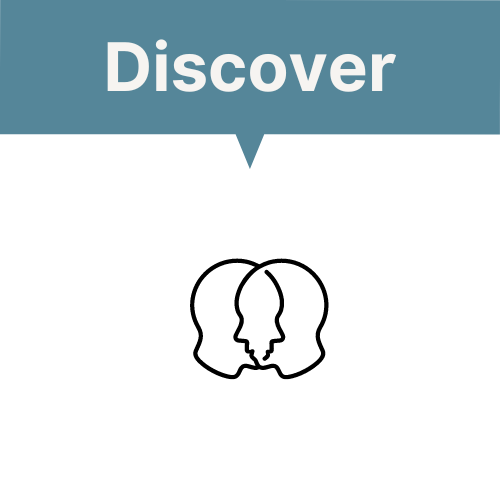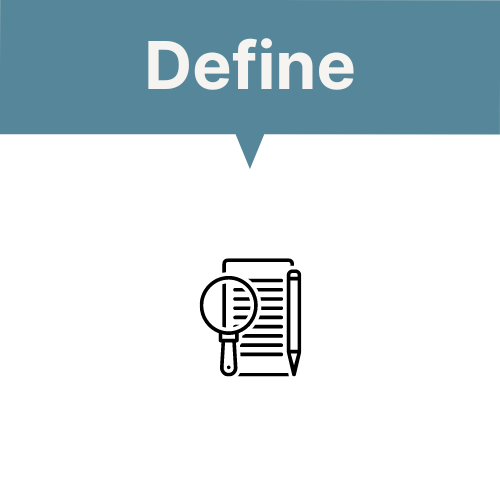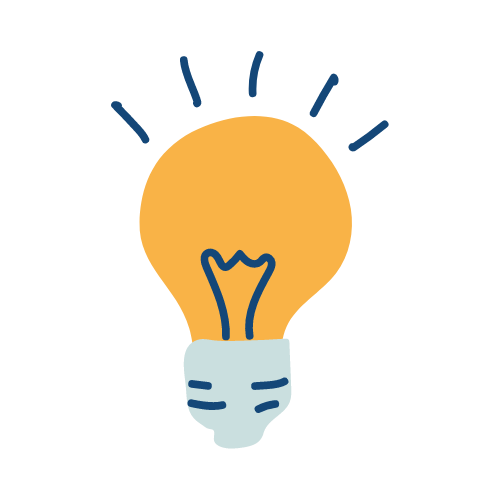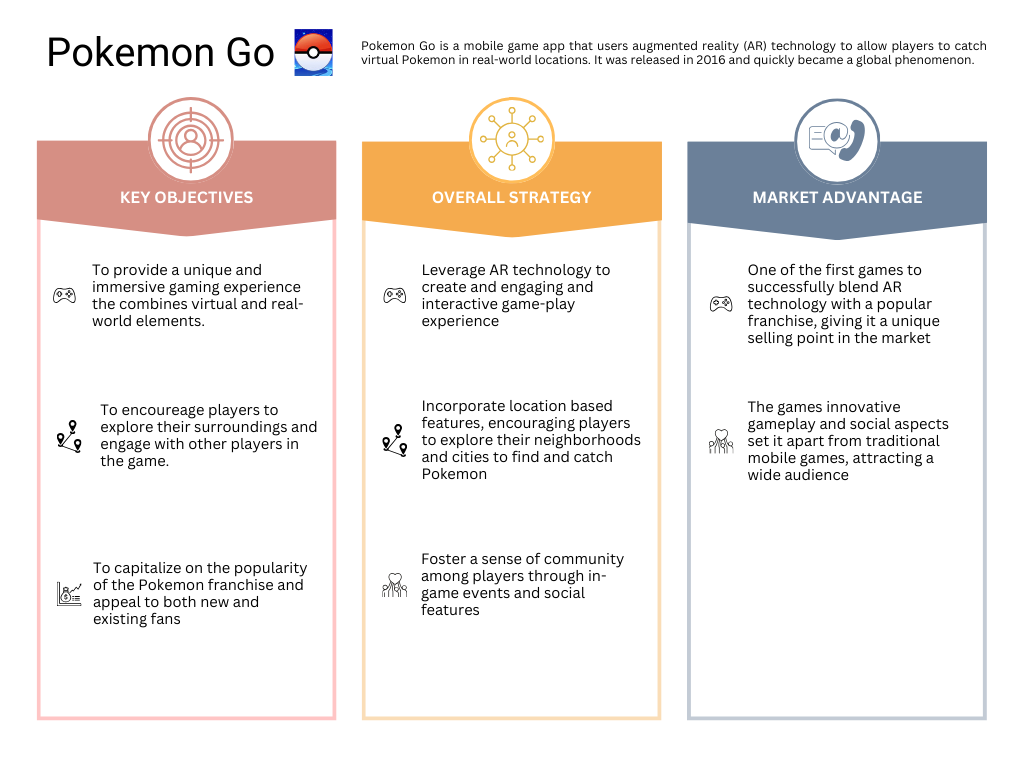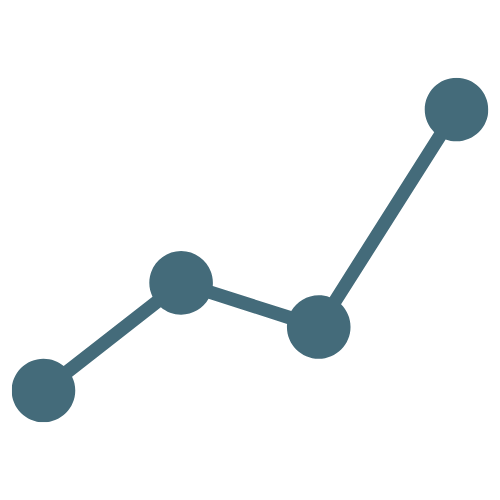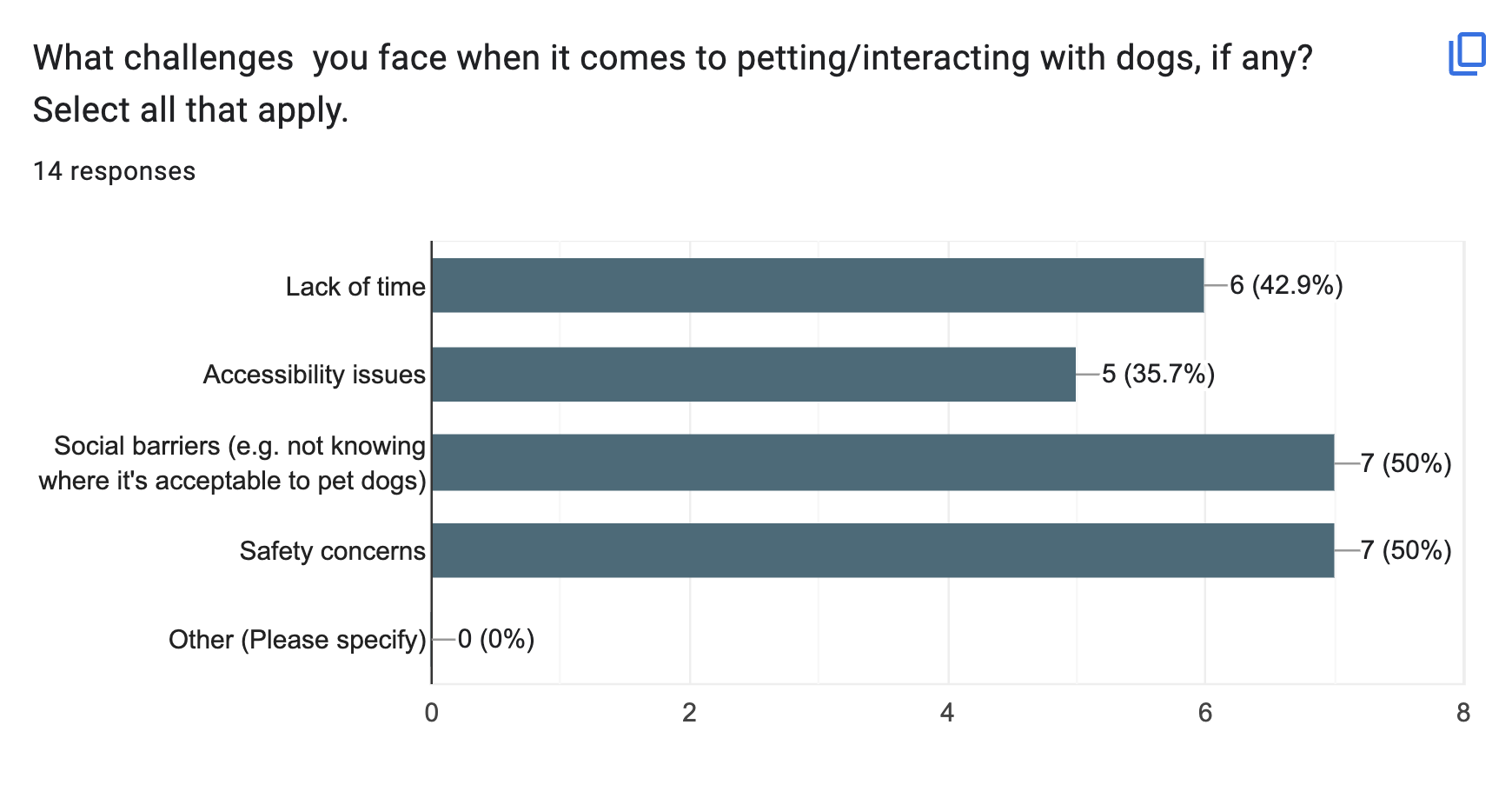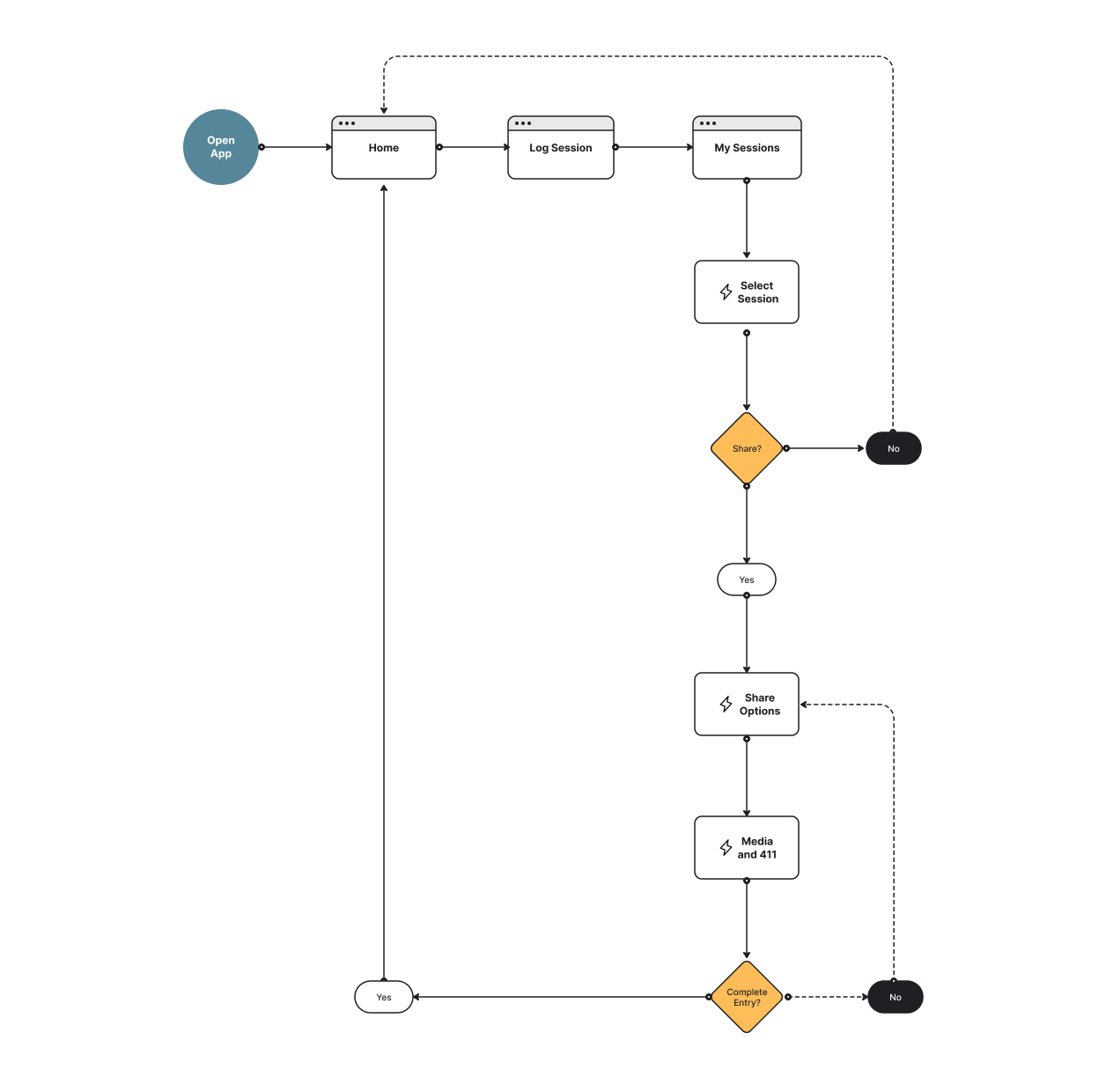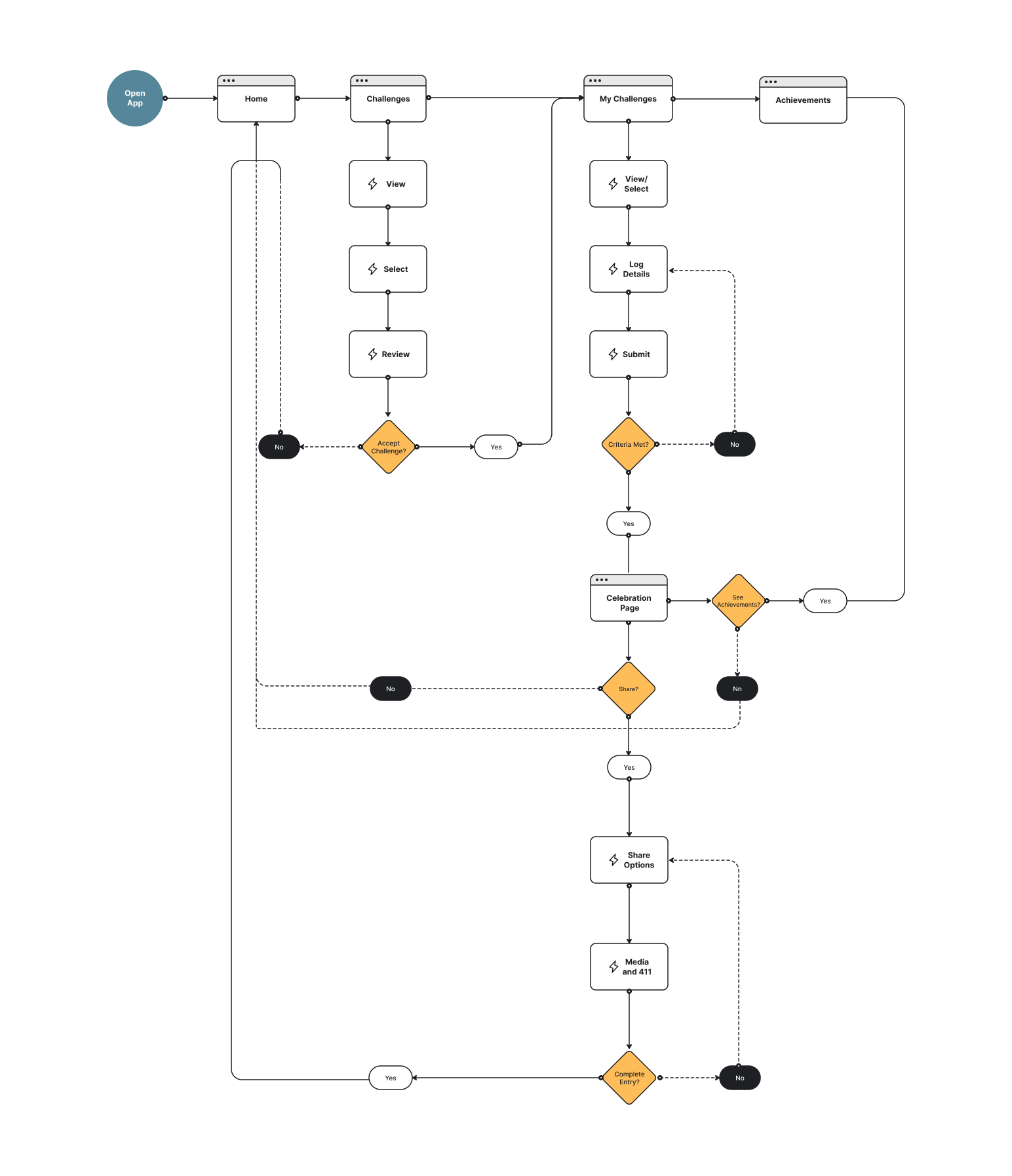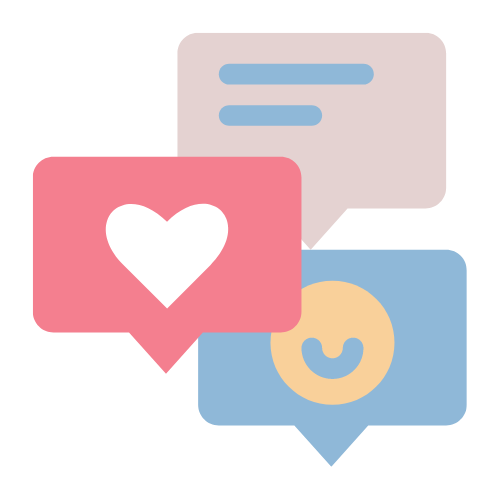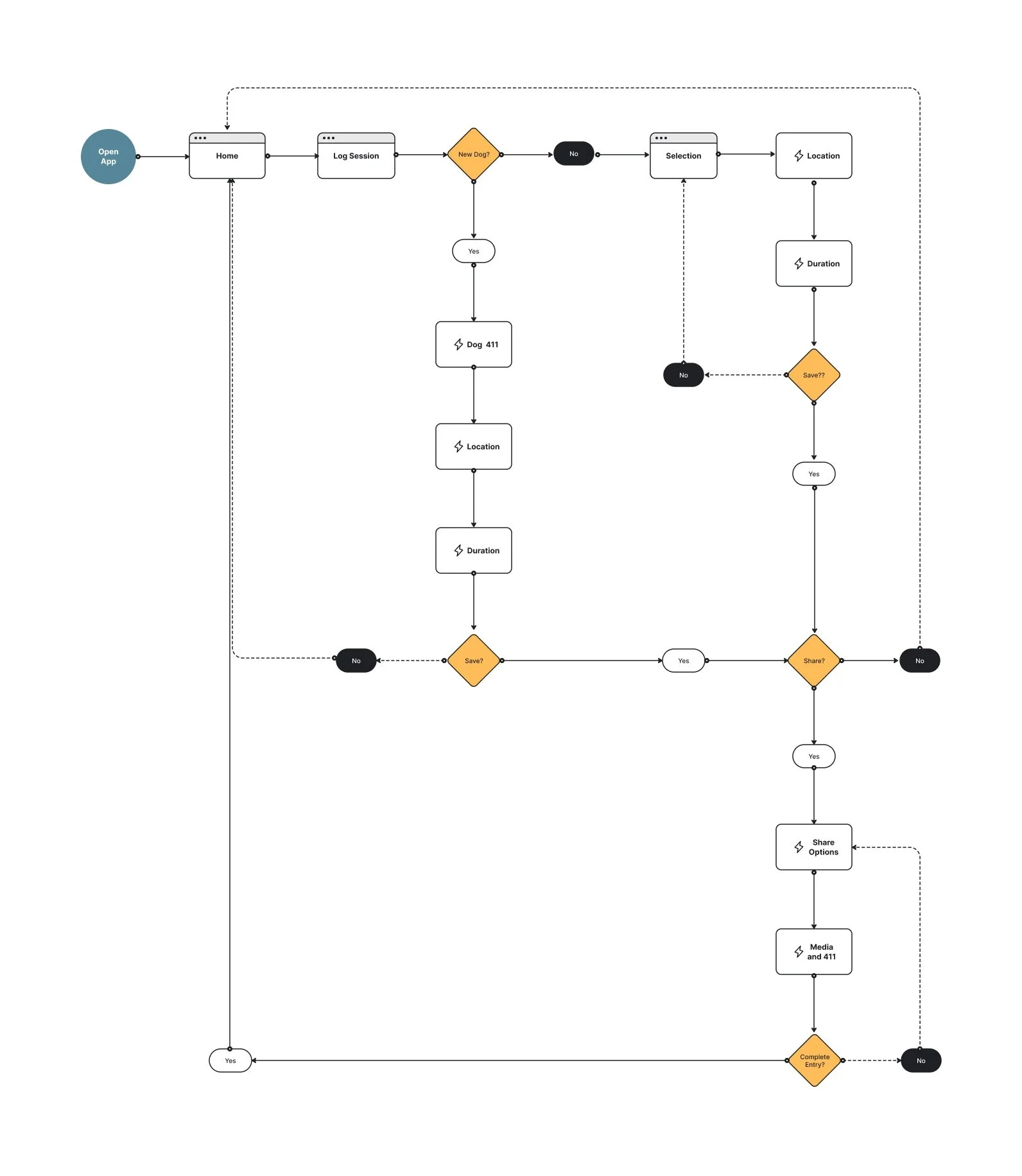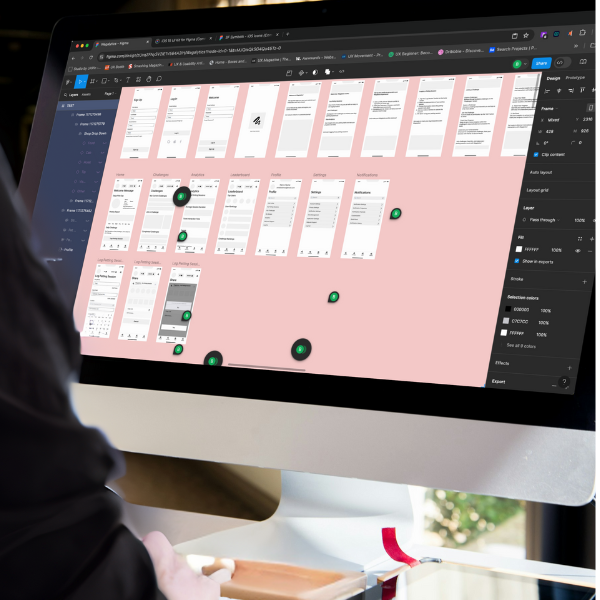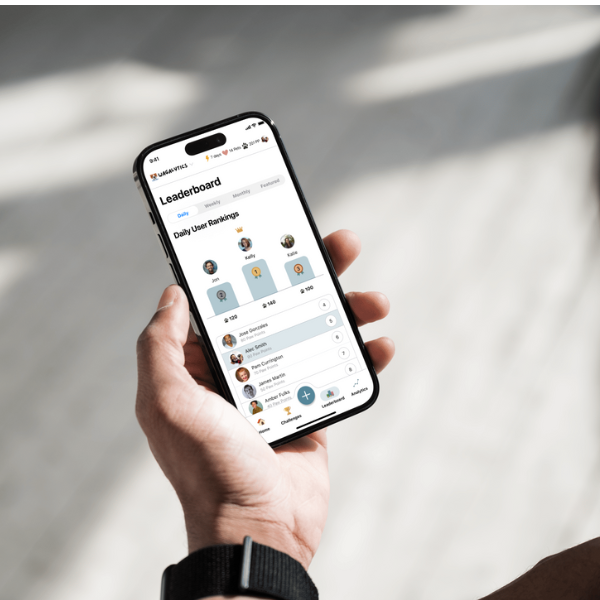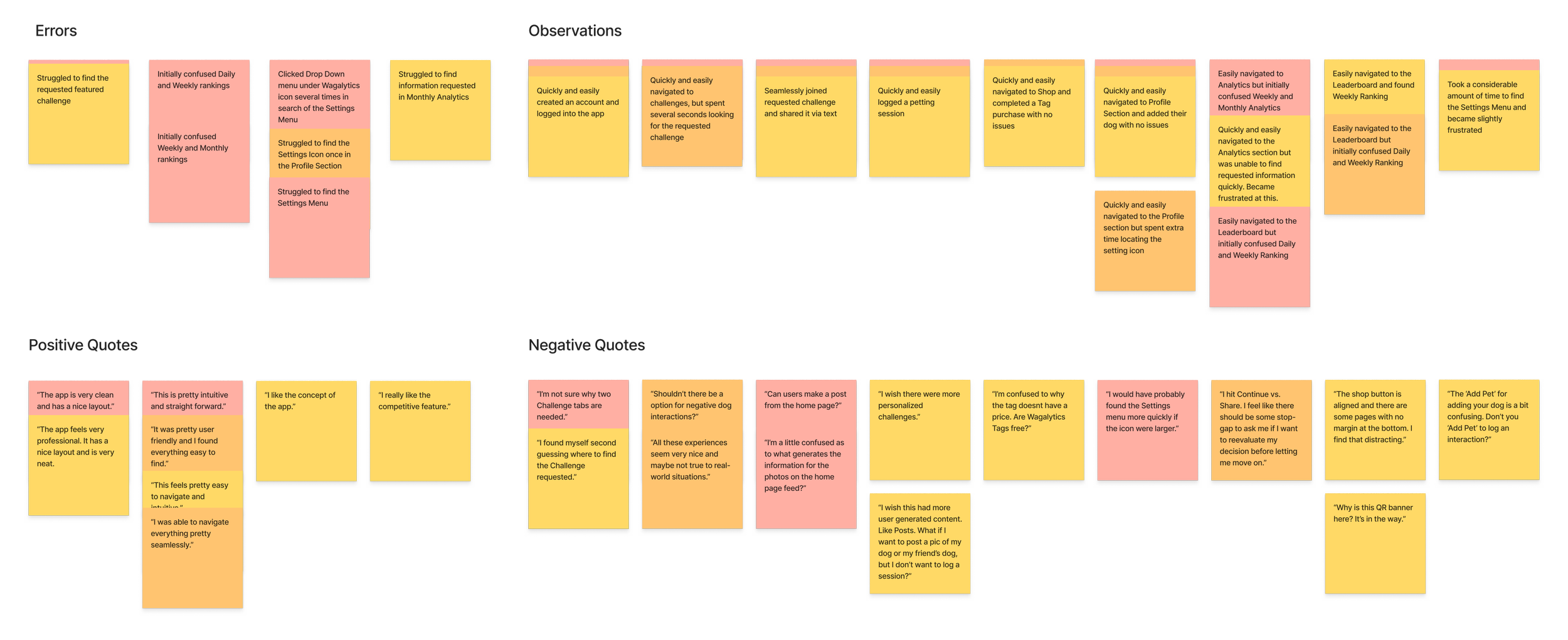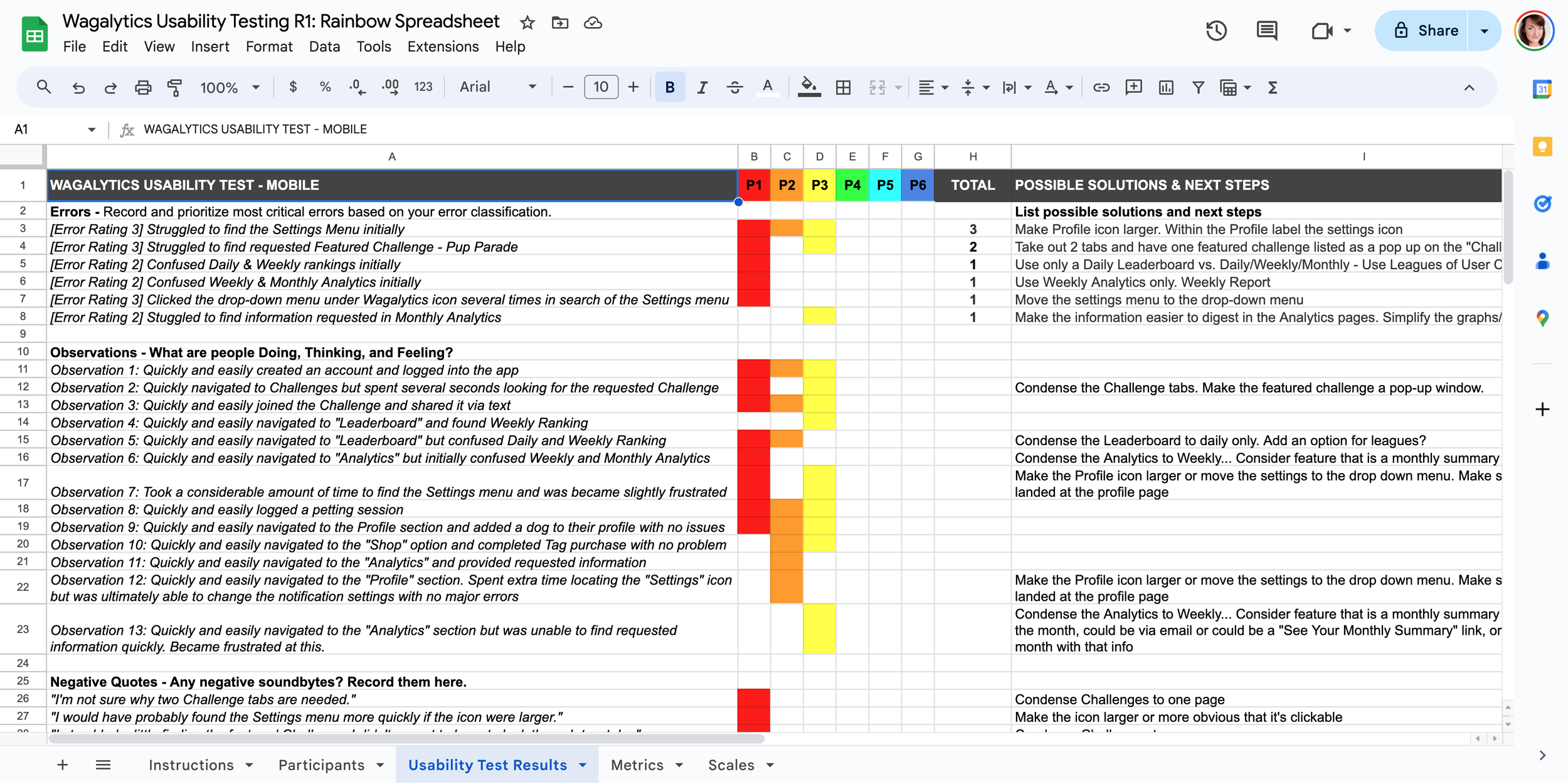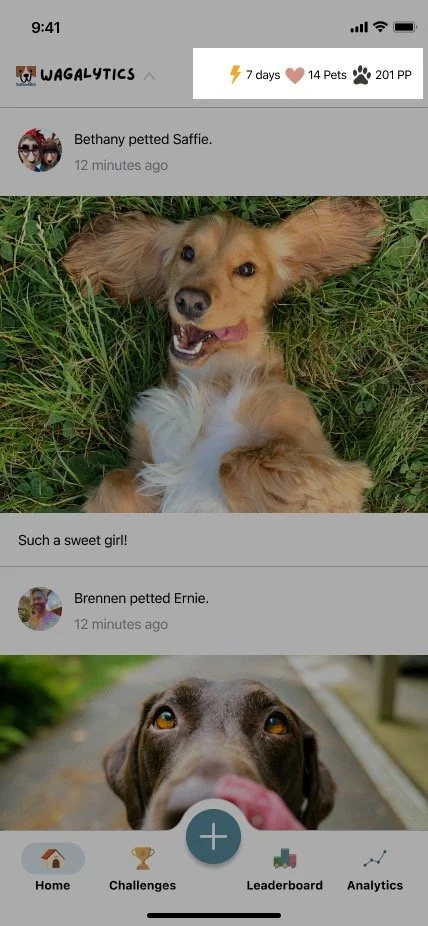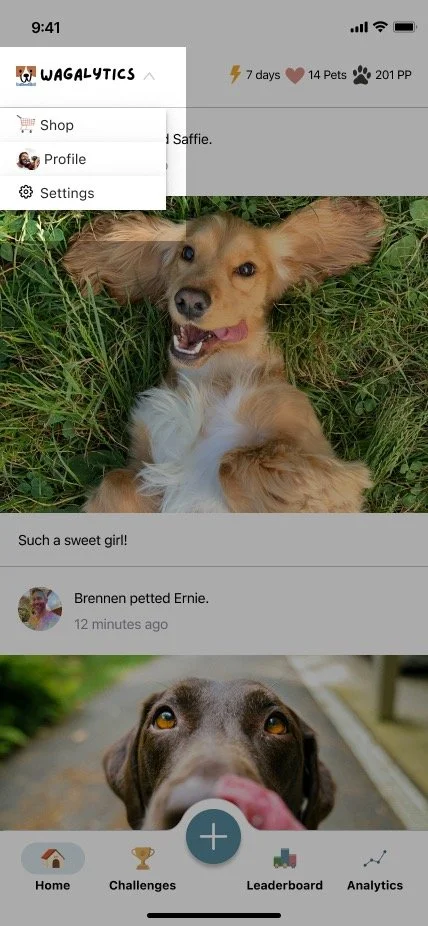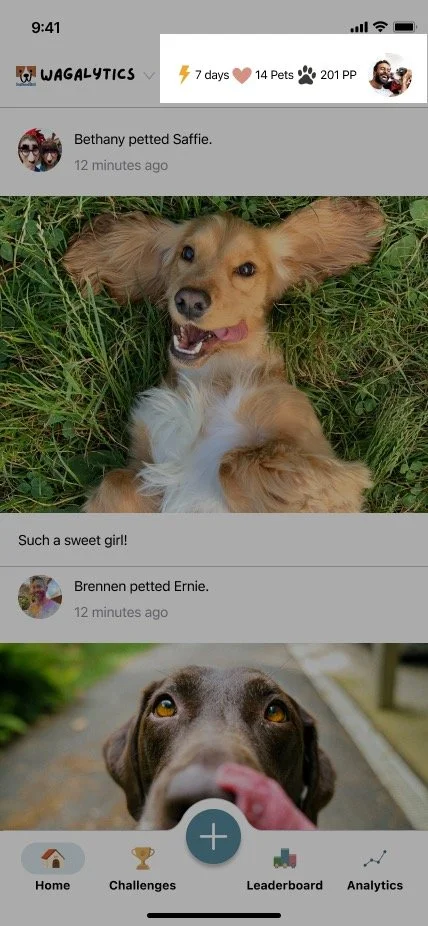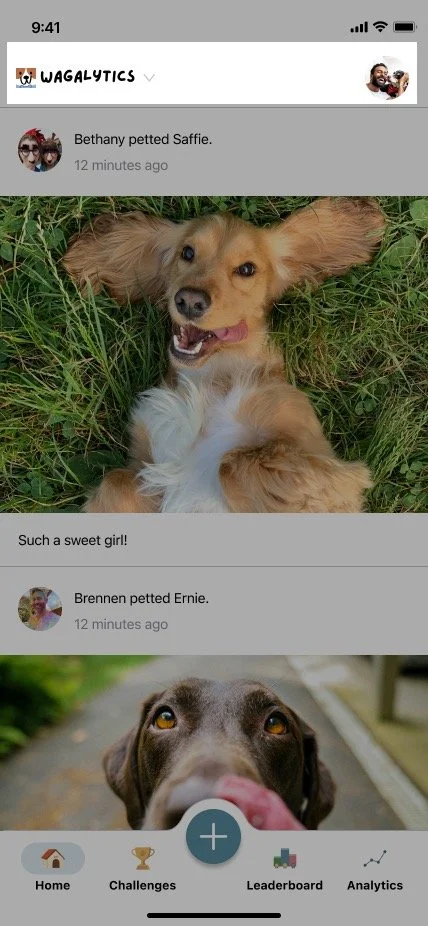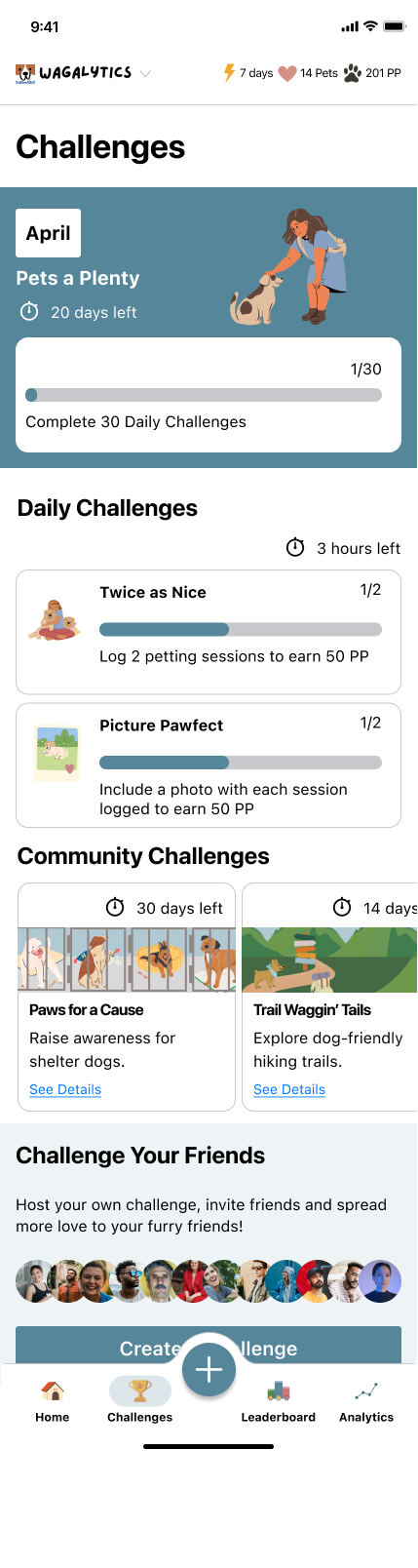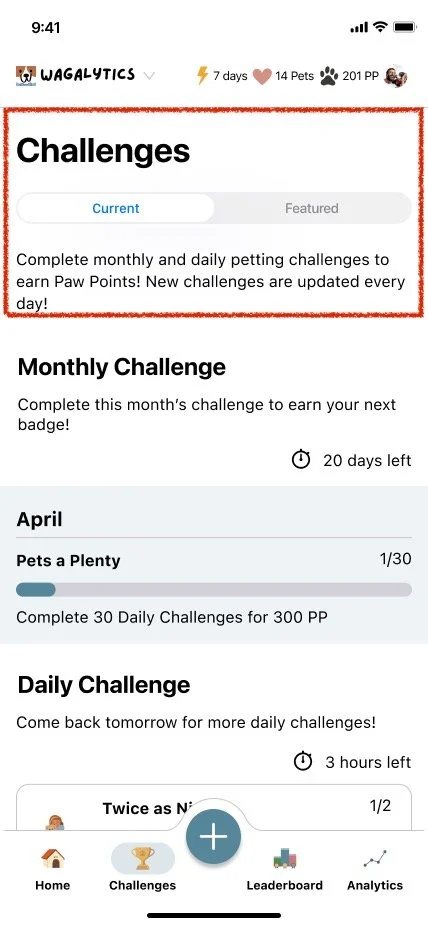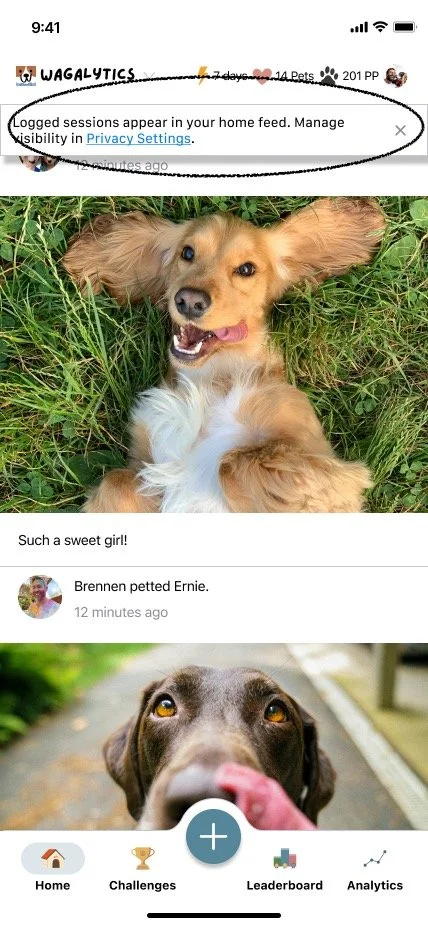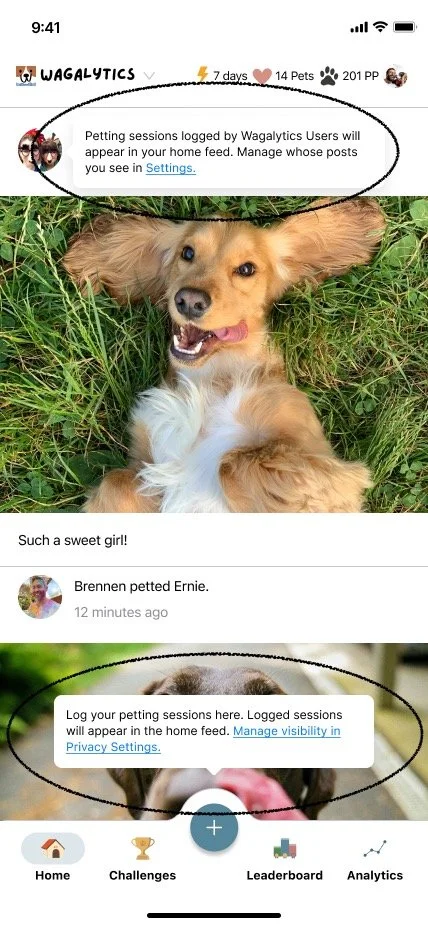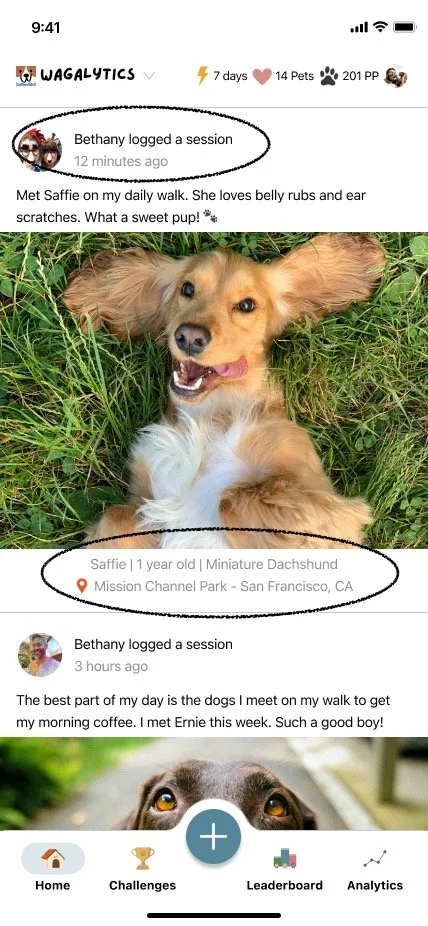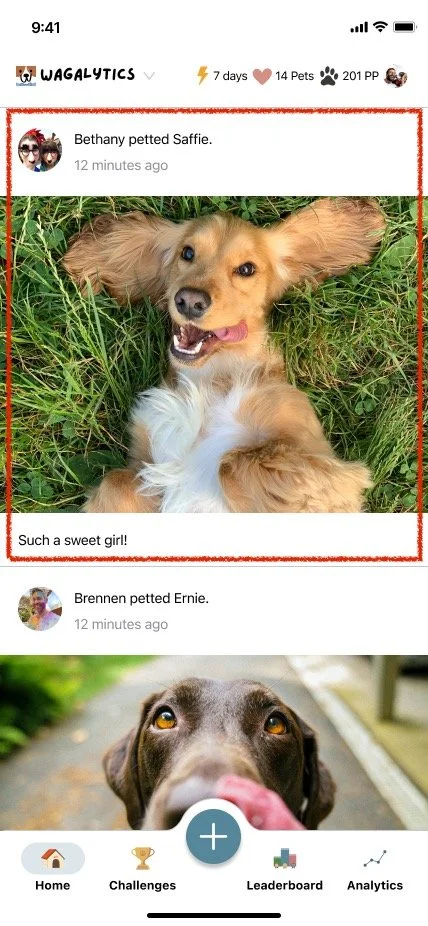Wagalytics
Wagalytics is a mobile application designed to enhance the experience of dog lovers by gamifying and tracking their interactions with dogs. Users can log petting sessions, participate in challenges, and earn rewards for their activities. The app provides insights into petting habits, community engagement through shared interactions and challenges participation. Wagalytics aims to foster a community of dog lovers while promoting regular interaction with dogs for mental and physical well-being
Key Features
Graphical Analytics
See your petting trends over time
Compare data between different locations
Social Sharing
Share petting achievements on social media
Connect with other dog enthusiasts
Leaderboard
Compete with friends
Earn badges and rewards for milestones
Reminders
Set reminders for petting goals
Receive alerts when you are near popular areas
Pet Counter
Track and display the number of dogs you pet
Pet one dog a day to keep an ongoing streakPet Profiles
Create profiles for each dog you encounter
Add photos, names, and a brief description
Location Logging
Log where each petting session took place
Discover popular dog-petting areas
Breed Recognition
Use image recognition to identify dog breeds
Learn interesting facts about each breed
My Role
UX Research & Design
The Client
Speculative
Timeline
March 2023 - Present
Tools
The Process
The target audience for Wagalytics is primarily dog lovers and enthusiasts who enjoy interacting with dogs.
Target Audience
Pet Owners
Dog Lovers & Enthusiasts
Pet Sitters & Walkers
Dog-friendly Communities
Competitive Users
Stress Relief Seekers
By targeting these groups, Wagalytics aims to appeal to a diverse range of dog lovers who share a common interest in tracking and celebrating their interactions with dogs.
Despite the joy and therapeutic benefits of petting dogs, there is a lack of dedicated platforms for dog enthusiasts to track, share, and celebrate their petting experiences and dog encounters. Existing solutions do not offer a comprehensive and user-friendly approach to combine pet trackings, social interaction, and gamification elements. This gap in the market hinders users from fully engaging in their petting moments and connecting with like-minded individuals in a meaningful way.
Problem Statement
Wagalytics offers a unique and engaging solution for dog enthusiasts, providing a comprehensive platform to share, track, and celebrate their petting experiences. By combining pet tracking, social interaction, and gamification elements, Wagalytics transforms ordinary petting moments into memorable and meaningful interactions. The app aims to create a vibrants community of dog lovers, fostering connections and enhancing the overall petting experiences for dogs.
A Potential Solution
The 5 W’s
Dog enthusiasts and pet owners who want to track, share and celebrate their petting experiences
Who
What
A mobile application that combines pet tracking, social interaction, and gamification elements
Where
Available on mobile devices, allowing users to track their petting experiences wherever they go
When
Users can use Wagalytics anytime to log their petting sessions and engage with the community
To provide a comprehensive and user-friendly platform for dog lovers to enhance their petting experiences, connect with like-minded individuals, and celebrate the joy of interacting with dogs.
Why
Finding similar apps on the market to Wagalytics proved to be challenging, as there are no existing apps that provide users with the opportunity to log their social interactions with dogs.
Competitive Analysis
A competitive analysis was done on four apps:
MapMyDogWalk
PawMates
BarkHappy
Dog Note
These apps connect dog owners with dog friendly places and events, dog walkers, sitters, and trainers, and tracking dog walks.
Competitor Apps
Feature Comparison
User Experience Analysis
Market Positioning
User Feedback Analysis
Business Model Analysis
Competitive Analysis Research Goals
There are no existing mobile apps on the market with offerings like Wagalytics. For this reason, in addition to competitive analysis, an analogous analysis was completed with a highly-rated app, Pokemon GO. While Pokemon GO and Wagalytics are quite different in their intended purposes and target audiences, there are some similarities in their approach to user engagement and the use of technology, both in the encouragement of exploration, community engagement, and exploration.
Analogous Analysis
Analogous Analysis Goals
Inspiration and innovation
Better understand market trends
Identify best practices and strategies
Competitive analysis
Risk mitigation
Identify potential challenges
Analogous Analysis Insights
Gamification and Engagement:
The app’s use of gamification, such as collecting Pokémon and earning rewards, keeps users highly engaged.
Social Sharing:
The app encourages social interactions through team-based events and sharing achievements.
Location-Based Features:
The app uses geolocation to create interactive experiences and drive users to specific locations.
User-Driven Goals:
Players are motivated by personal goals, such as leveling up and completing collections.
Event-Driven Engagement
Special events and updates keep the app dynamic and engaging.
S.W.O.T. Analysis
A S.W.O.T. analysis was performed on Wagalytics four competitors to assess their strengths, weaknesses, opportunities, and threats in relation to market positioning and strategic planning.
Content audit of competitor apps were completed to provide insights into the types of content, features and functionalities that are currently engaging users on a similar platforms.
Content Audit
Identify trends & best practices
Find areas of improvement to apply to Wagalytics to enhance user experience
Understand how competitors organize info and engage audience
Content Audit Goals
Content Relevance and User Engagement
BarkHappy's content effectively engages users through interactive features and community connections.
User Interface and Design
BarkHappy's design is user-friendly but could improve in visual hierarchy and navigation.
Feature Utilization and Feedback
Users value event discovery and activity tracking but desire improvements.
Social Media Integration
Effective social media integration boosts user interaction.
Technical Performance
Performance issues affect user satisfaction.
Content Audit Insights
A Business Requirement Document was compiled to address business goals and customer needs, to address the scope of the project, functional requirements and a delivery schedule for deadlines and milestones for the project.
Business Requirements Document
User stories were created for each high-level requirement listed in the Wagalytics Business Requirements Document. A part of Agile methodology, these were created to distill the requirements down to small, readable, and executable parts.
User Stories
Social Sharing Feature
As a user, I want to share my petting sessions on social media, so that I can show off my dog and connect with other dog lovers.
Pet Counter
Petting Session Analytics
As a user, I want to view detailed analytics about my petting sessions, so that I can track my petting habits and improve my interactions with dogs.
As a user, I want to easily track the number of times I pet a dog, so that I can set goals and celebrate my petting achievements.
Location Logging
As a user, I want to pinpoint my petting sessions, so that I can see where I spend the most time petting dogs and plan my petting activities accordingly.
Challenges Feature
As a user, I want to participate in challenges related to petting dogs, so that I can stay motivated and engage with the app in a fun and interactive way.
User Research
User surveys were conducted both in-person and remotely over Google Meet. Five people were interviewed over the course of three days. Each interview lasted 15-20 minutes and consisted of around 20 questions.
User Interviews
Understand user needs
Explore current user behaviors
Identify pain points
Evaluate desired features & functionalities
Assess engagement and motivation for using related apps
User Interview Goals
Frequent dog petting and interaction
All participants regularly pet dogs, whether their own or those they encounter, reflecting a strong interest and enjoyment in these interactions.
Interest in tracking and enhancing experiences
Participants are interested in apps that track and enhance dog interactions, seeking features like petting session tracking, rewards, social sharing, and insights into the impact on dogs.
Current use of social media
Social media is a primary channel for sharing dog-related content, with platforms like Instagram and Facebook being most frequently used.
Challenges with petting interactions
Users face challenges in approaching dogs that are nervous or unfamiliar. Features that help gauge a dog’s comfort level and provide guidance on how to approach and interact with dogs are valuable.
Features desired in tracking apps
Desired features include mood tracking, interaction analytics, community connection, and social sharing capabilities.
Discovery and motivation for apps
Users typically discover new apps through recommendations, reviews, social media, and tech blogs. They are motivated to use apps that provide value, enhance experiences, and offer features that address specific interests related to dogs.
User Interview Insights
User surveys were shared on popular social media platforms frequented by dog owners, such as Facebook, Instagram and Twitter (X), as well as pet events and meetups.
User Surveys
Understand petting frequency and interest in tracking apps
Identify desired features
Assess the importance of social media integration
Discover motivations for using apps
Identify challenges and barriers
Evaluate decision-making factors
Collect feedback on overall experience and desired features
User Survey Goals
Petting frequency and app interest
Participants regularly interact with dogs and show strong interest in apps for tracking and enhancing these experiences.
Preferred features
High demand for social sharing, gamification, pet session analytics, and tracking interactions with multiple dogs.
Social media integration
Sharing on Instagram and Facebook is important for connecting with others and celebrating dog moments.
Motivations for using apps
Users seek connections with dog lovers, stress relief, new pet products, pet health tracking, and discovering dog-friendly places.
Challenges and barriers
Common issues include social barriers, accessibility, and time constraints.
Decision-making factors
Influenced by recommendations, positive reviews, app features, and user-friendliness.
Overall experience and features
Experience with pet-related apps is average to good; desired features include personalized profiles, integration with pet services, and pet care tips.
User Survey Insights
Contextual interviews were conducted to provide valuable insights on how users interact with dogs in real-world settings. Three participants were interviewed in various locations, including a city dog park, a dog-friendly fitness facility, and at a local pet store.
Contextual Interviews
Understand user behavior in natural settings
Identify pain points and challenges
Explore users’ current use of technology evaluate user needs and expectations
Assess social sharing preferences & motivations
Determine contextual fit and utility
Contextual Interview Goals
User Engagement
There is a high level of engagement with dogs and dog-friendly spaces, and users are motivated by enhancing these experiences.
Technology Use
Users are open to using technology if it adds clear value, enhances safety, or builds community.
App Features
Desired features include tracking capabilities, safety tools, communication enhancements, and community-building elements.
Social Interaction
Sharing experiences and connecting with other dog enthusiasts through social media is important.
Contextual Interview Insights
Three user personas were initially created to help understand the different types of users who might use the app and to design features that cater to their specific needs, goals, and preferences. These personas aided in empathizing with the target audience, making informed decisions, and to ensure the app would meet the needs of its user effectively. These personas would also aid in identifying potential challenges and frustration users might face, so they might be addressed proactively in the app’s design and development.
User Personas
Three user flows were created for Wagalytics to map out the step-by-step journey that users would take within the app to achieve specific goals or complete tasks. The intention of these would be to identify pain points, improve navigation, and enhance task completion.
User Flows
User Flow One
Logging Pet Interactions
Initiating Pet Logging
User opens the Wagalytics app and navigates to “Pet Logging” section
Adding a New Pet
If the user is logging a pet for the first time, they select the option to add a new pet.
User enters basic information about the pet, such as name, breed, age, and photo.
Logging a Pet Interaction
User selects the option to log a new pet interaction.
User chooses the type of interaction (e.g., petting, playing, walking, fetch) and selects the date and time of interaction.
Recording the Details of the Interaction
User records details of the interaction, such as duration, location, and any additional notes (e.g., the dog’s reaction, other people present).
Adding Photos or Videos (Optional)
User has the option to add photos or videos of the interaction to the log.
Saving the Interaction
User reviews the information and saves the pet interaction log
Viewing and Editing Logs
User can view a log of all their pet interactions and edit or delete logs as needed
Sharing Pet Interactions (Optional)
User has the option to share selected pet interactions on social media or with friends within the app.
Receiving Feedback and Engagement
User’s shared pet interactions may receive feedback and engagement from others, such as likes, comments, or shares.
Reflecting on Pet Interactions
User can use the app to reflect on their interactions with their pet and track their progress over time.
User Flow Two
Entering Challenges
Accessing Challenges Section
User opens the Wagalytics app and navigates to “Challenges” section
Viewing Available Challanges
User can view a list of available challenges, including the description, criteria for completion, and rewards.
Selecting a Challenge
User selects the challenge they want to enter from the list of available challenges.
Reading Challenge Details
User reads the details of the challenge, including the rules, requirements, and deadline for completion.
Accepting the Challenge
User accepts the challenge and commits to completing it within the specified timeframe.
Competing the Challenge
User completes the requirements of the challenge, such as petting a certain number of dogs or visiting specific locations.
Recording Challenge Completion
User records their completion of the challenge within the app, providing any necessary documentation or proof.
Receiving Confirmation
User receives confirmation of their completion of the challenge and any rewards earned.
Sharing Challenge Completion (Optional)
User has the option to share their completion of the challenge on social media or with friends within the app.
Reflecting on Challenge Completion
User can use the challenge completion as an opportunity to reflect on their experiences and interactions with dogs, as well as their achievements.
User Flow Three
Social Sharing
Initiating Social Sharing
User completes a petting interaction and wants to share it on social media
User navigates to the “Share” button
Selecting Social Media Platform
User is presented with options to share on various social media platforms (Instagram, TikTok, Facebook, Twitter [X]).
User selects the desired platform for sharing
Logging in (if necessary)
If not already logged in, the user is prompted to log in to the social media platform
Customizing the post
User is taken to a screen where they can customize their post (e.g., add captions, emojis, tags).
User previews the post to ensure they approve before sharing.
Sharing the Post
User confirms the post and selects “Share” to post it on the selected platform.
User receives confirmation message indicating that the post has been shared successfully
Returning to Wagalytics
After sharing, user is given the option to return to the Wagalytics app to continue using it’s features
User journey maps were created for Wagalytics to visualize and understand the entire user experience, including touchpoints, emotions, and interactions throughout the app, helping to identify pain points and opportunities for improvement.
User Journeys
User stories were created for Wagalytics to capture and communicate the specific needs and expectations of users in a clear and concise manner. They help to define features and functionalities from the user's perspective, ensuring that the development team understands and meets user requirements effectively throughout the design and development process.
User Stories
Ideate
Low-fidelity wireframes were developed for Wagalytics to prioritize functionality and structural layout over visual design, allowing for rapid prototyping and iterative improvements.
Low-Fidelity Wireframes





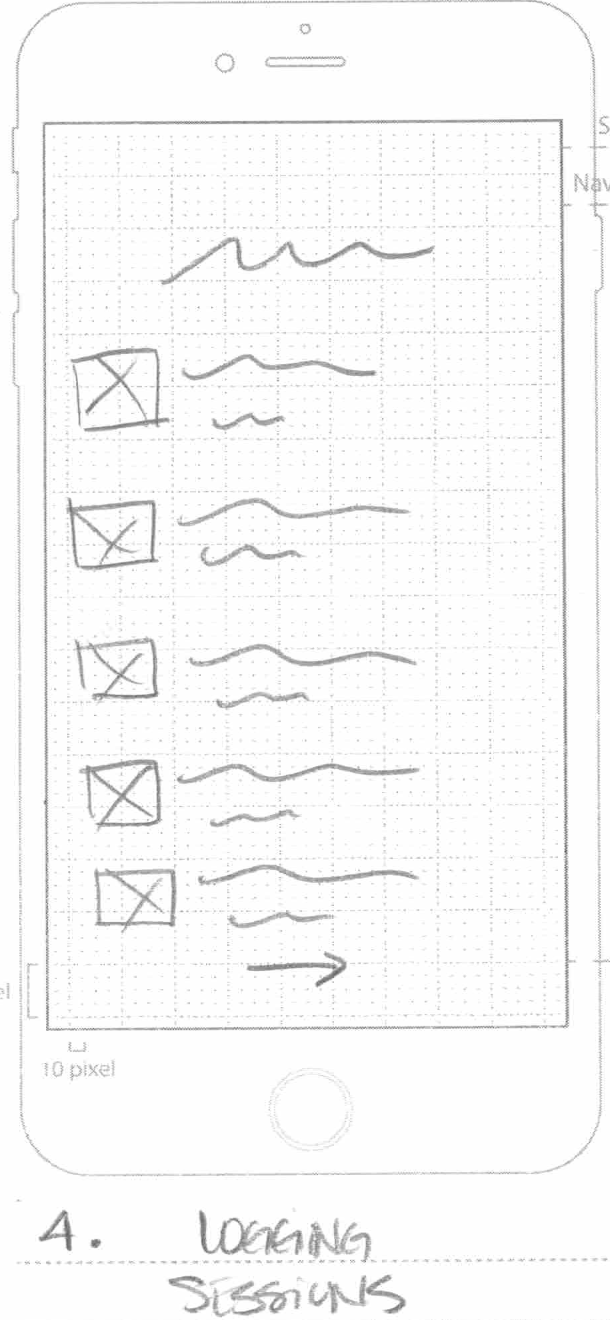



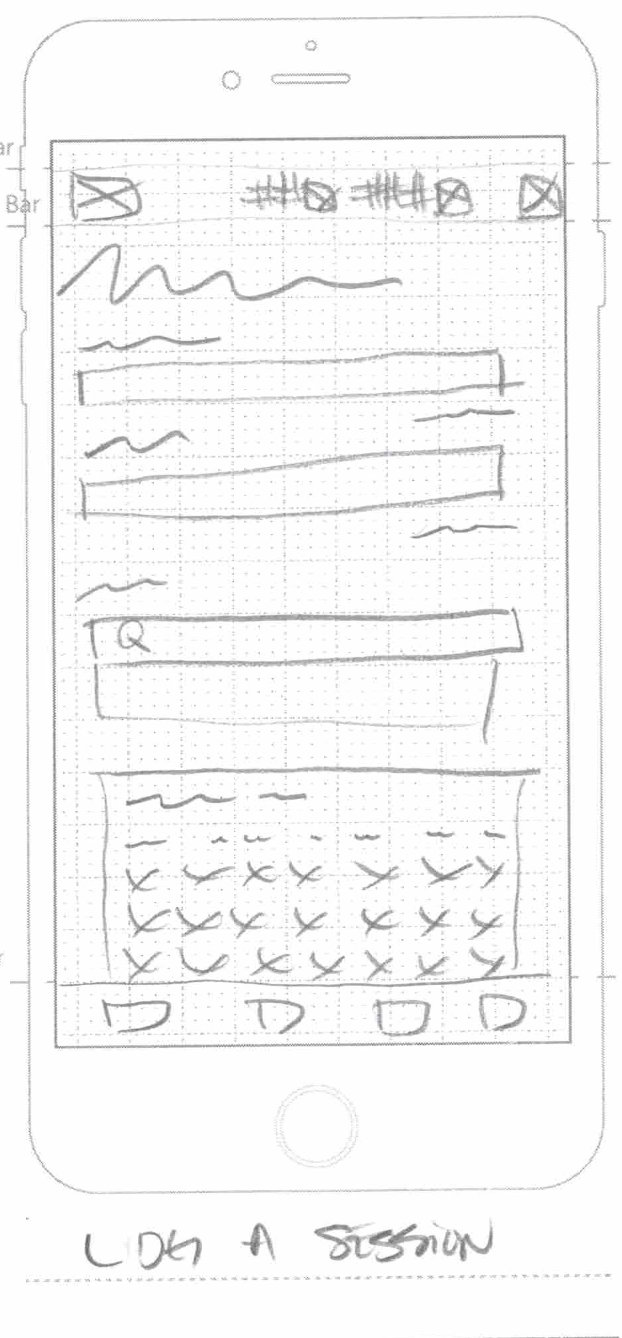


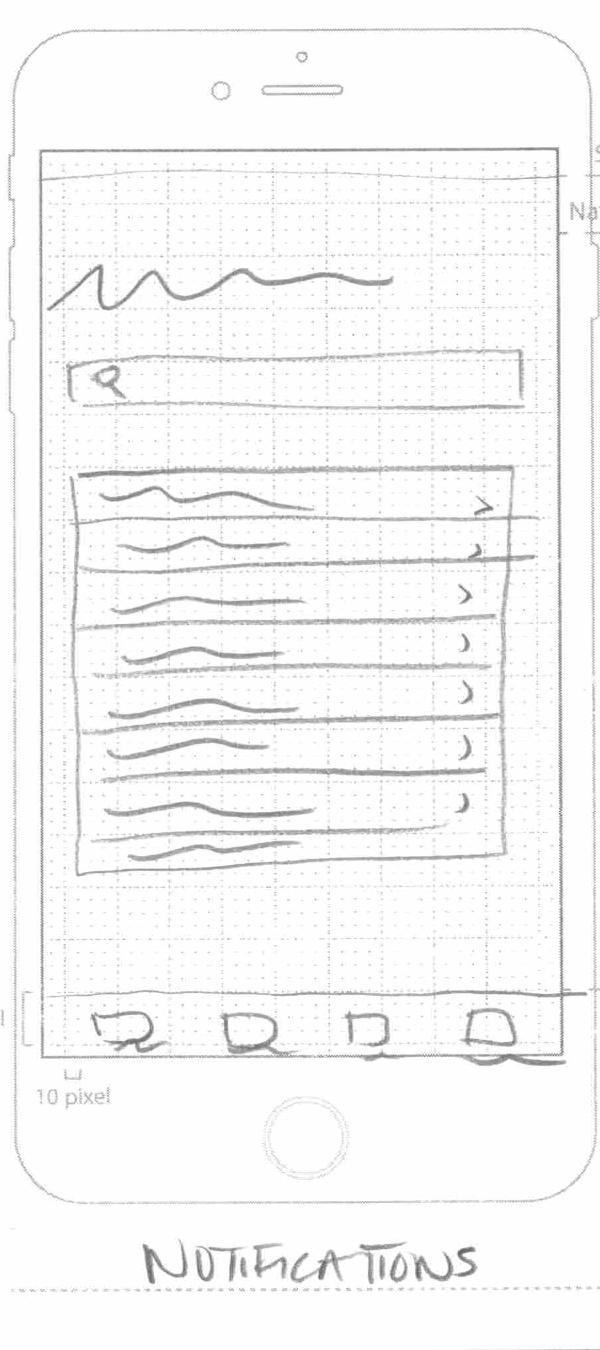



Mid-fidelity wireframes were created for Wagalytics to strike a balance between functionality and visual representation, providing a clearer picture of design elements and user interface interactions before moving to higher-fidelity prototypes.
Mid-Fidelity Wireframes


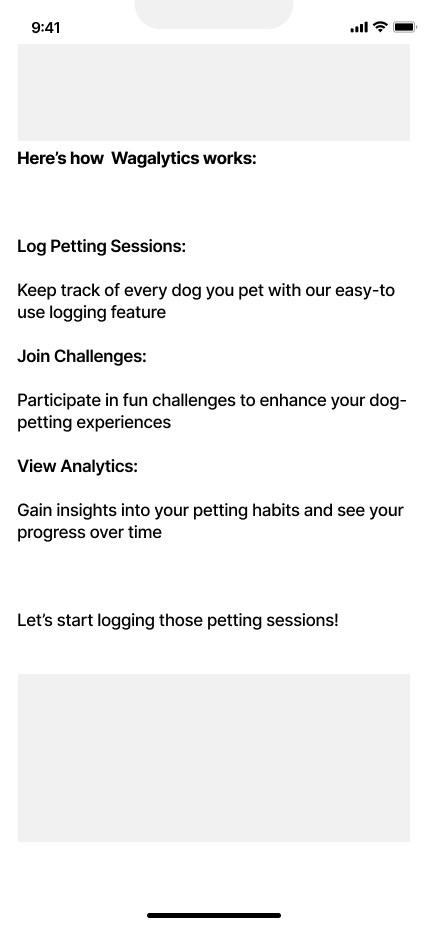
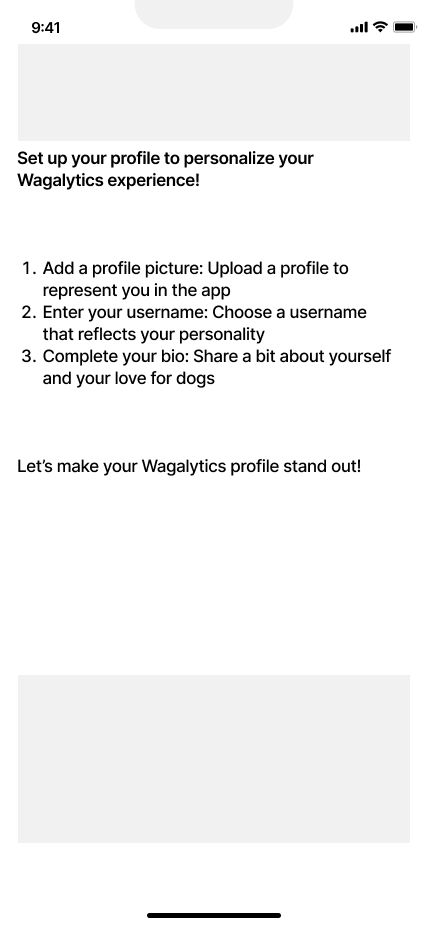
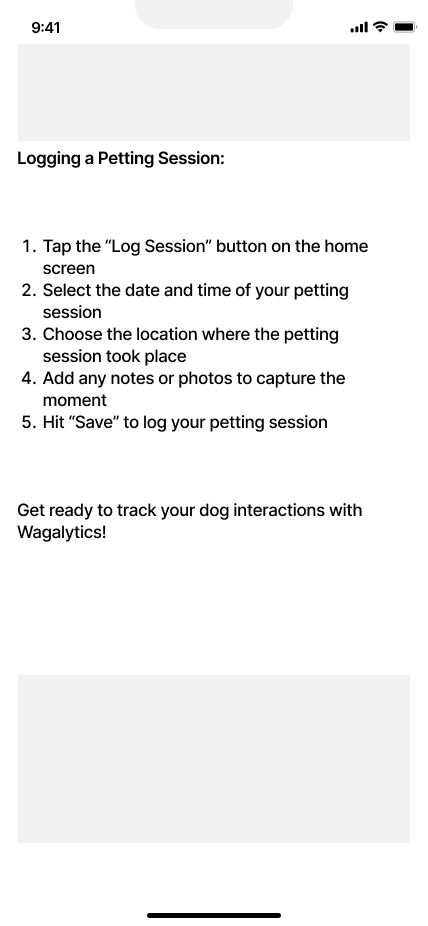



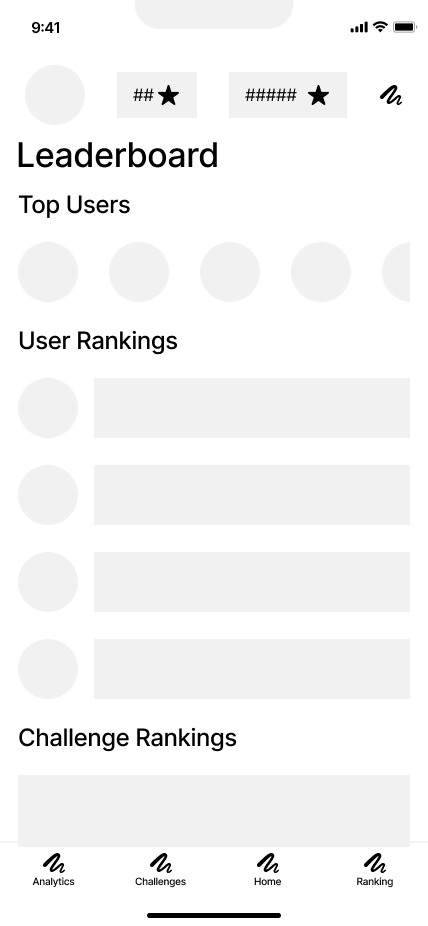
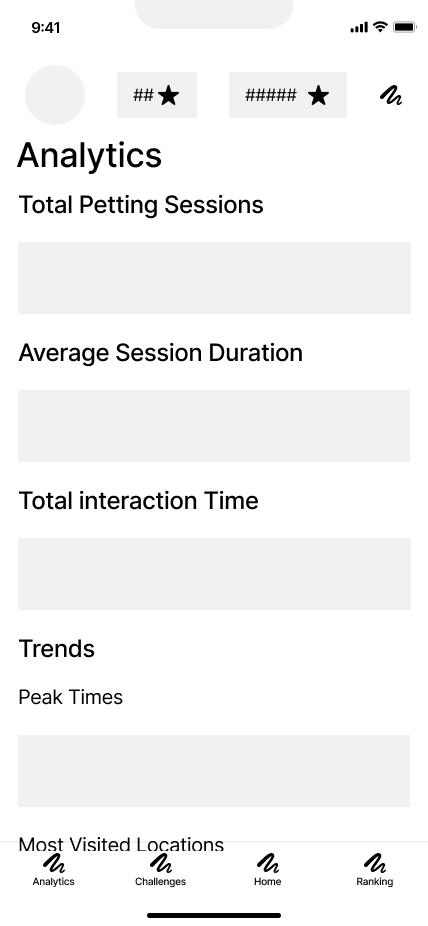
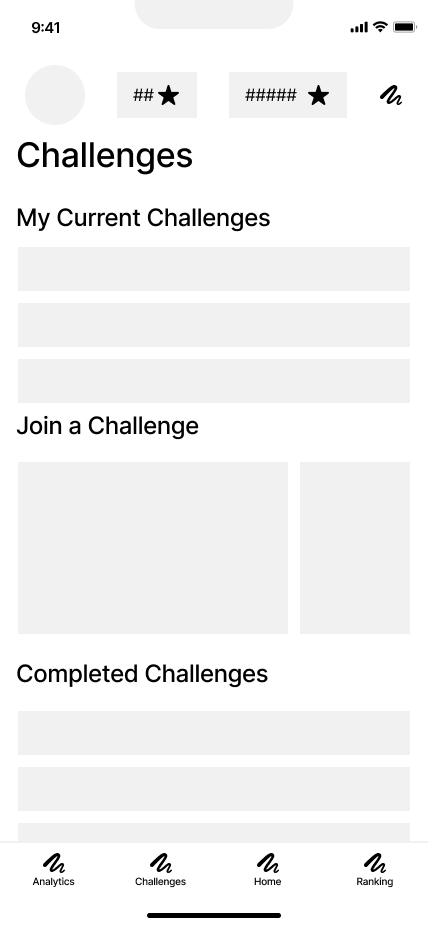
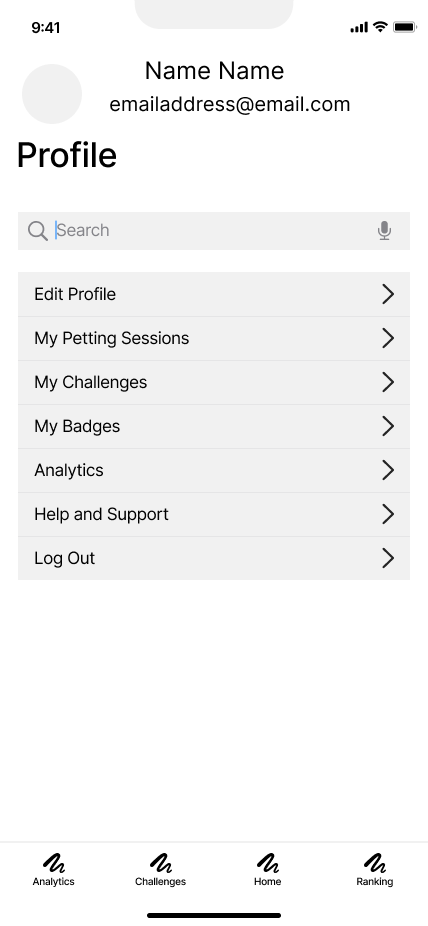
Prototype
High-fidelity wireframes were created for Wagalytics to accurately simulate the final visual design, interactions, and user experience, ensuring a detailed representation before development and testing phases.
High-Fidelity Wireframes

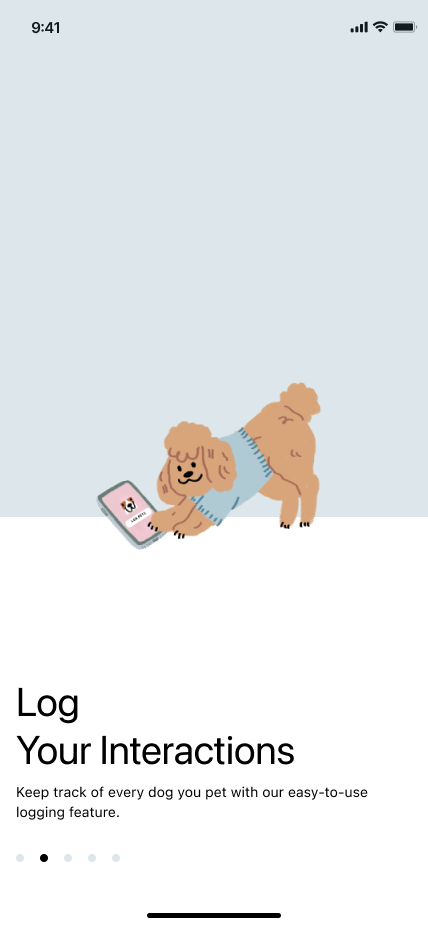


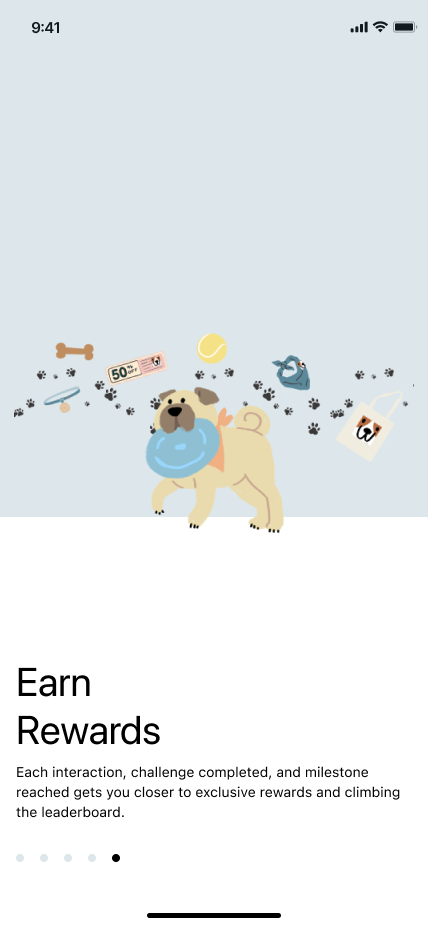

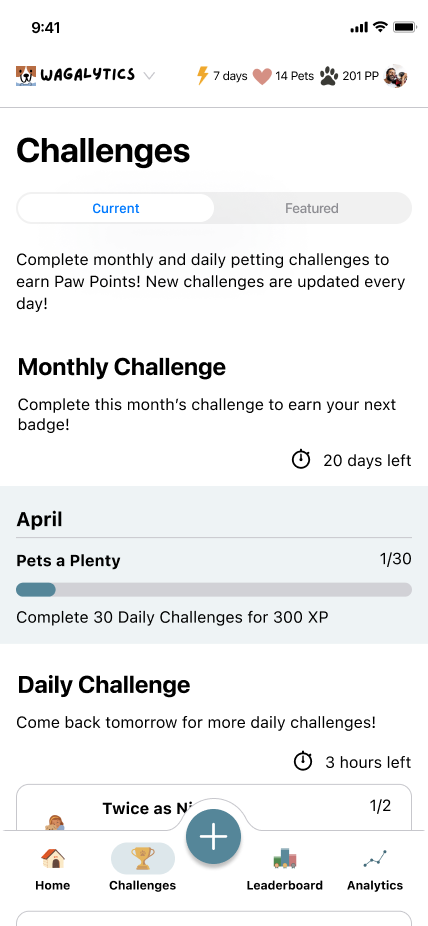
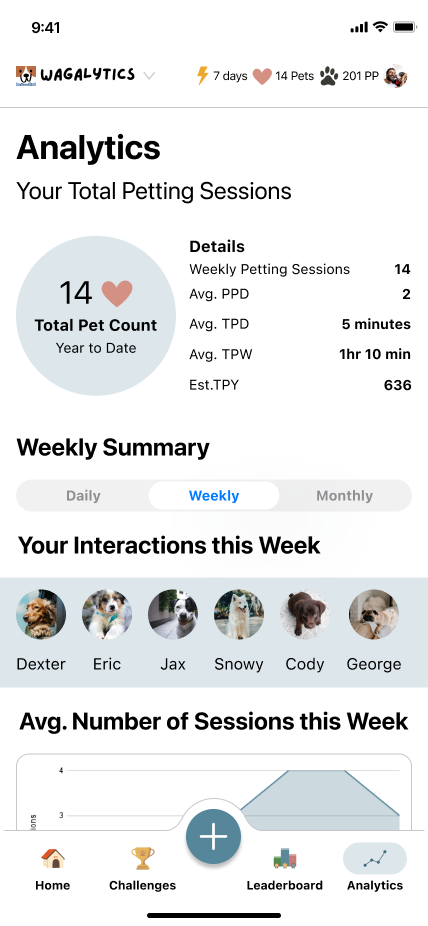

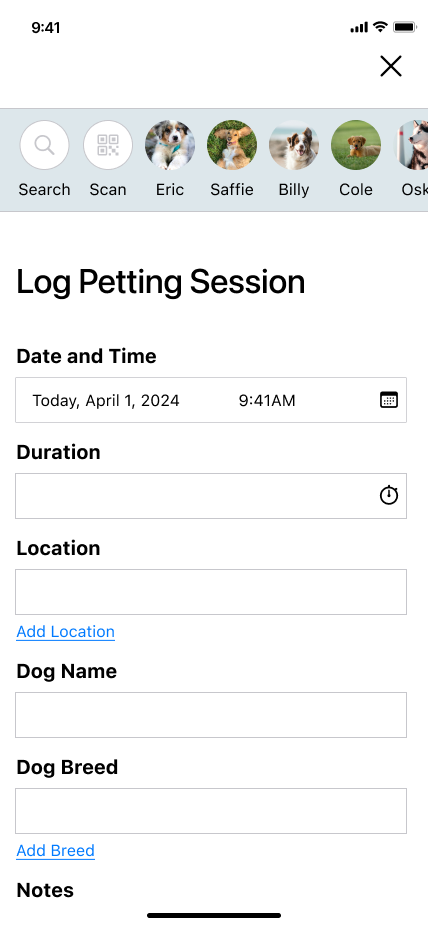
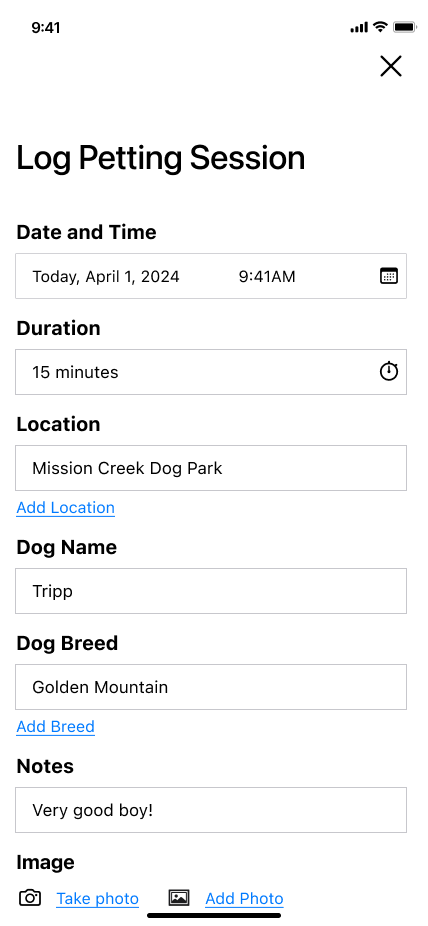

Test
Usability testing was completed to evaluate the user experience of the Wagalytics app. The aim being to identify any usability issues, gather user feedback and to validate design decisions to improve overall user satisfaction and engagement.
Usability Testing
Identify usability issues and pain points
Evaluate the effectiveness of key features such as loggin petting sessions and participating in challenges
Gather metrics on how quickly participants could complete tasks
Gather user feedback on the overall user interface, navigation, and functionality
Usability Testing Goals
Affinity mapping was conducted for usability test results in Wagalytics user testing to organize findings, identify patterns, prioritize issues, and generate insights using qualitative data that would guide iterative design decisions and ultimate enhance the user’s experience with the app.
Usability Testing Results
Affinity Mapping Usability Testing Results
Task Completion
Participants were able to successfully complete each task and each scenario task
Design and Usability
3/3 participants felt the design and layout of the app were intuitive and clean
3/3 participants had minor difficulties locating specific challenges
3/3 participants had minor difficulties locating the settings menu
Content Organization
2/3 participants mixed up information they were requested to find in categorized tabs (i.e. Daily/Featured Challenges & Daily/Monthly/Weekly Analytics)
Feature Requests
2/3 participants wanted more user related content such as options for posting without logging and creating their own challenges between friends
Usability Testing Insights
Detailed insights including participant task success, time, and satisfaction can be reviewed in the Wagalytics Rainbow Spreadsheet.
Before the next round of testing, the issues from initial testing would need to be addressed. Participants had the biggest issues with locating the user Profile/Settings section, differentiating between Analytics, Leaderboard, and Challenge tabs, as well as determining how user’s post.
Design Iterations
Issue: Locating Profile/ User Settings
Potential Solutions
Reducing Top Navigation Items
Creating a Drop Down Menu Option
Reducing Icons, Adding Drop Down, Increasing Profile Icon Size
Increase Icon Size to Improve Visual Hierarchy
Users experienced minor delays in locating the Profile icon as a step to get to the Settings section. The top navigation of the app was addressed in redesign to address the delay.
Problem
Issue: Differentiating between information in Challenge Tabs
Potential Solution
Tabs removed to consolidate information.
Monthly Challenge has been color blocked at the top of the page with a larger graphic to differentiate from the Daily Challenges listed below.
Daily & Monthly Challenges are listed in vertical scrolling vs. Community Challenges that can be scrolled through horizontally further differentiating the two.
The language was changed from “Featured” to “Community” to better differentiate between types of challenges.
Participants of user testing experienced delays in locating specific challenges as well as confusion as to what Current Challenge vs. Featured Challenge was. Iterations were completed to come up with potential solutions to lessen the number of clicks needed to get to specific challenges.
Problem
Issue: Determining How to Post Content to the Home Feed
Potential Solutions
Educational Tool Tip
Hover State Onboarding Tutorial
Clearer Language & Inclusion of Session Details
User testing participants experienced confusion on how posts were generated on the Home Screen. Three iterations were created as potential solutions to this issue.
Problem
Wagalytics is currently in development, with ongoing A/B testing and user feedback collection to refine the app’s features and user experience. User feedback will be incoroprated into the design iterations to ensure the app meets user expectations and enhances their interactions with dogs.
What’s Next?
Continued Testing & Refinement
User testing and A/B testing will continue to further refine the user interface and feature set.
Feature Expansion
Based on user feedback, the introduction of additional features and enhancements will continue to improve user engagement and satisfaction.
Launch Preparation
Preparation for a broader rollout and beta testing phase will take place with a focus on addressing any remaining usability issues and optimizing performance.
Future Steps
Thank you for taking the time to explore the Wagalytics case study.
Please feel free to try out the app. Your interest and feedback are valuable.
We’re excited about the journey ahead and look forward to sharing more updates with you soon.